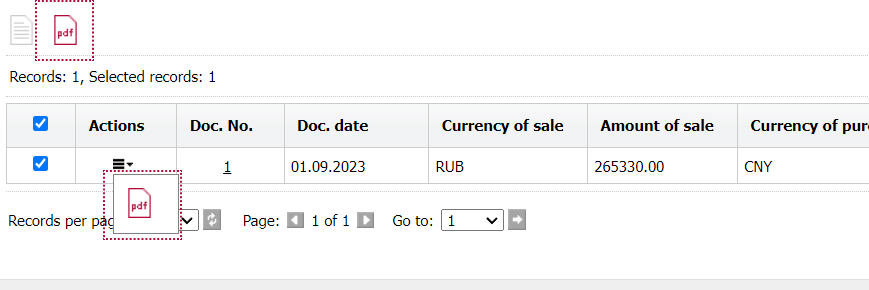In the FX-online section of the YBO system, you can conclude transactions in real time.
Concluding transactions
Read the notification and click the I AGREE button.
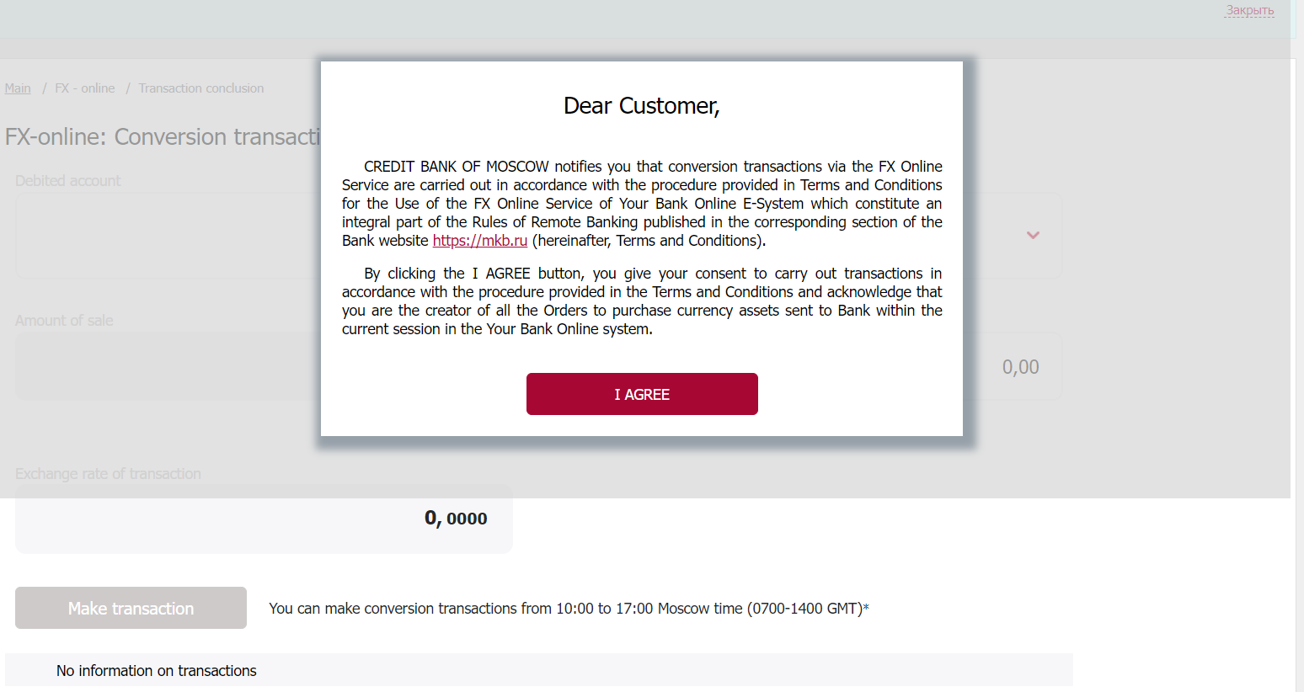
After that, you will see the form for transaction conclusion.
| 1. In the FX-online section, choose the Transaction conclusion subsection. | |
| 2. Choose the required Debited account from the drop-down list. | |
| 3. Choose the required Credited account. | |
| 4. Specify the Amount of purchase or the Amount of sale depending on the transaction direction. The system automatically calculates the transaction amount depending on the current exchange rate. | |
| 5. Click Make transaction. | |
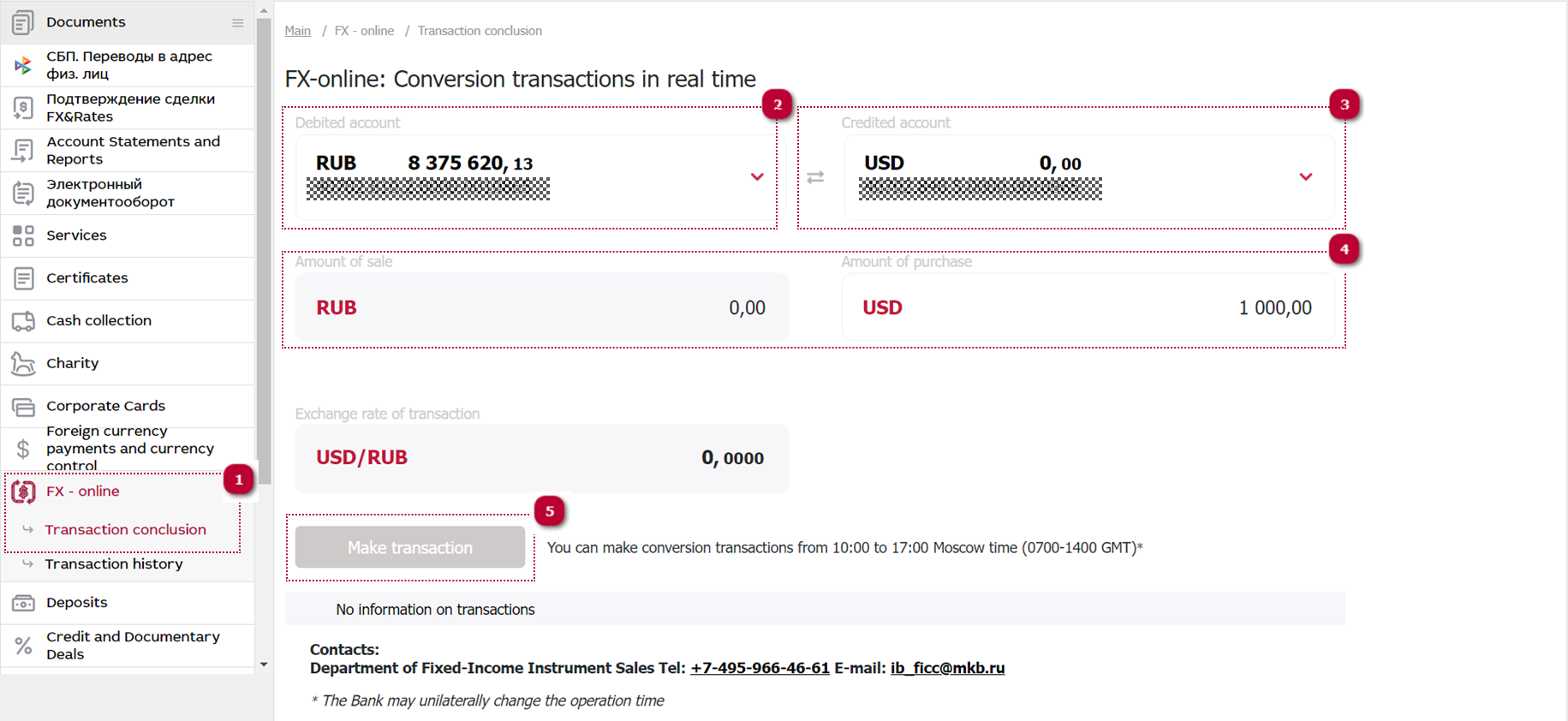 |
After you make the transaction, you can see the essential information on it at the bottom of the page, below the Make transaction button.
Viewing transaction history
1. In the FX-online section, choose the Transaction history subsection.
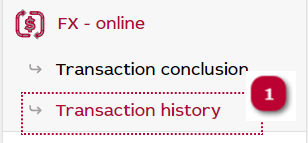
2. Specify the period of transaction conclusion.
3. Click Show.
4. In the table below, you can view all the transactions concluded over the specified period.
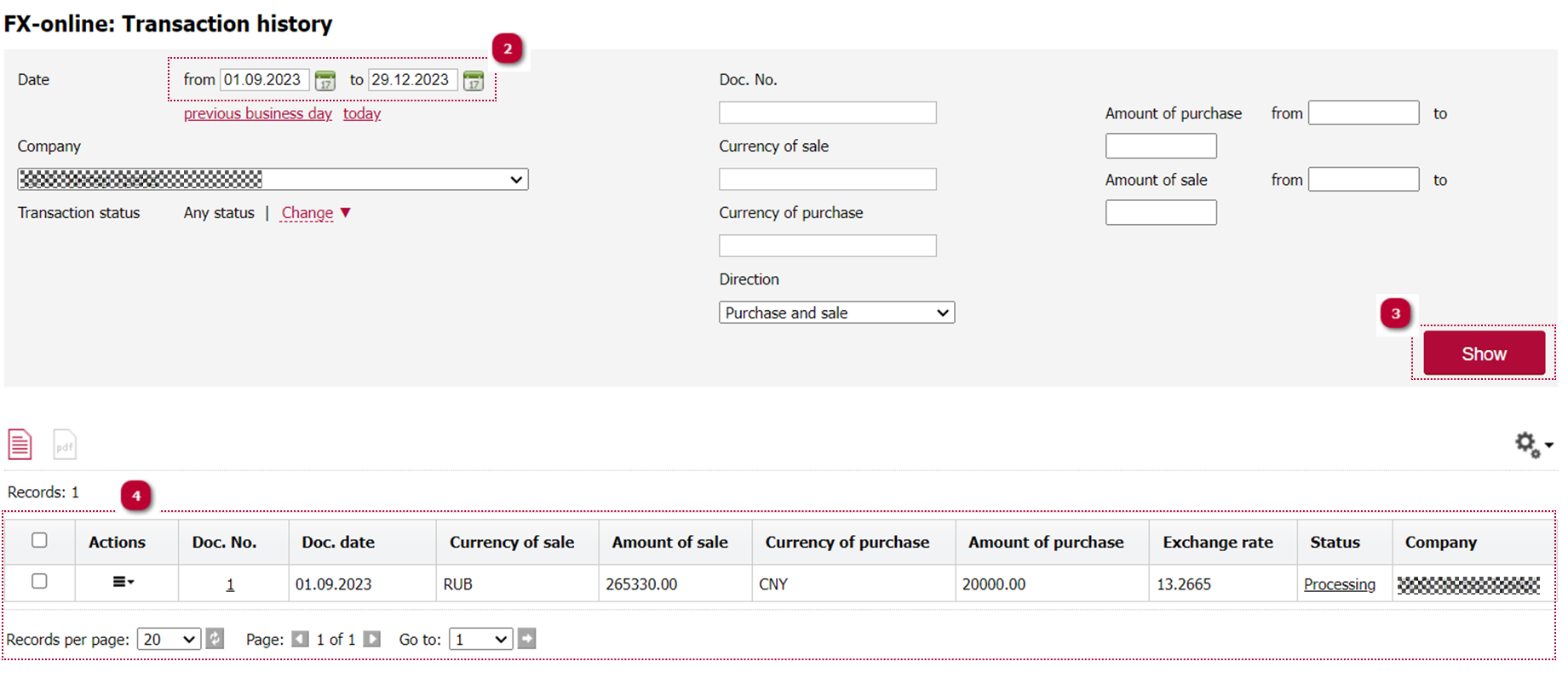
Downloading currency purchase reports
1. In the FX-online section, choose the Transaction history subsection
2. Specify the period of transaction conclusion.
3. Click Show.
4. In the table below, you can view all the transactions concluded over the specified period.
5. Check the transactions to include in the report or check all transactions.
6. Click Export to PDF in the Actions column or in the Actions panel above.